Changing existing grade scheme colors

Is there any way to change a grading scheme color after the scheme has been saved?
Answers
-
Yes. You can edit the scheme by going into the grades tool and clicking on the schemes tab. Then click on the name of the scheme you want to edit. Then make the changes and save them.
If it is a scheme created at the MyHome level by an admin, they will have to make the change from the grade schemes option in the admin tools.
This is my training video on grade schemes:
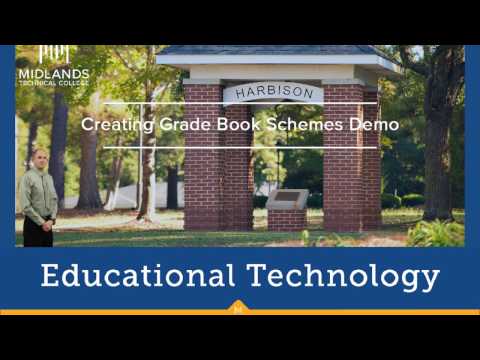 https://www.youtube.com/watch?v=2LCm4hwPEVI&list=PLbK09G5ftAjWcjaGjLYyXyfv5RiBG59DF&index=26
https://www.youtube.com/watch?v=2LCm4hwPEVI&list=PLbK09G5ftAjWcjaGjLYyXyfv5RiBG59DF&index=26 -
a ha! I see now that the scheme I was trying to modify was created at a higher level and I was trying to update it from the course level.
Thanks!
-
If the change isn't something the whole institution needs, you can click on the more actions dropdown menu. Then choose the Copy option. Then select the scheme you want to copy with the circle option on the left. Then copy it.
Then you can make changes to that copy and make it the course default.
-
Yes. Thanks for the suggestions.
