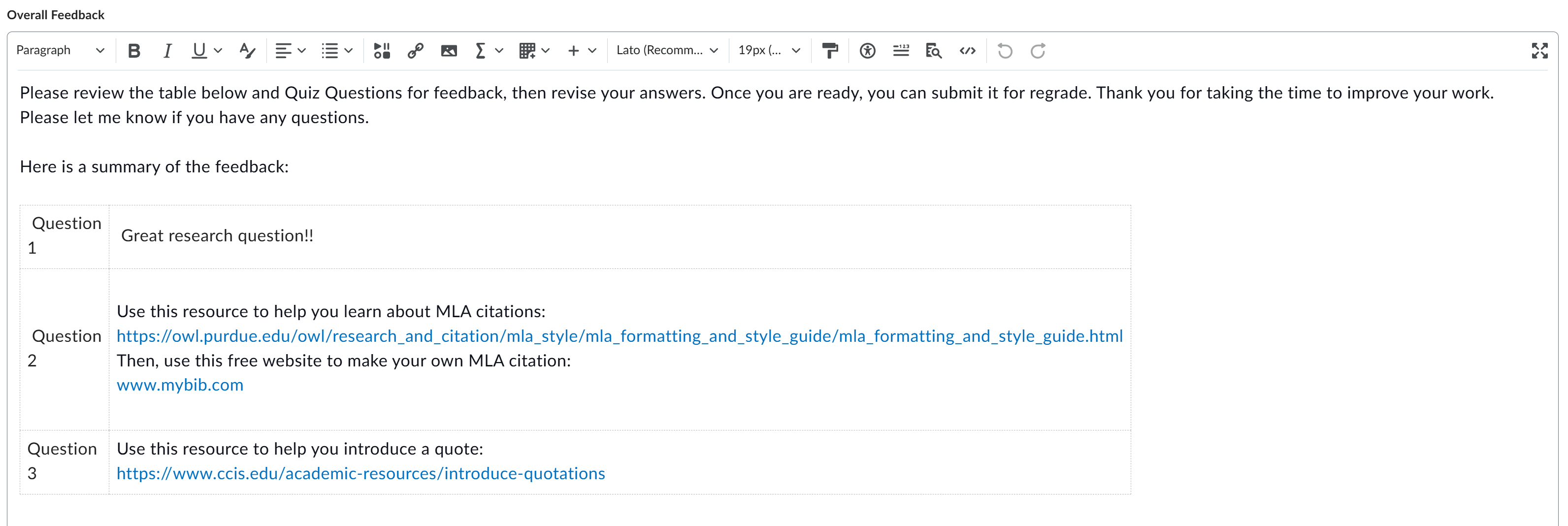Text box lines not appearing when pasted into Brightspace
Hi all. I frequently use the text box feature inside Brightspace. Now, I use TextBlaze to insert a textbox with everything I need set up instead of making a new one on Brightspace each time. However, I have learned that the lines in the textbox, when shortcutted in, appear invisible to students. For example, I have a TextBlaze shortcut with a textbox of quiz feedback for the gradebook. It will set up the textbox order but not include the actual lines. Below is an example.
This is how it should look:
Question: | Feedback Below: |
|---|---|
Question 2 | |
Question 3 | Feedback here |
Question 4 | Feedback here |
Here is an example of how it appears on one of my students' end in gradebook:
Any thoughts about what is going on and how I can get the lines to appear? The convenience of having each textbox set up already is essential to me. But I did not realize it would not transfer on the student's end.
Answers
-
Hi Kayla,
Thanks for reaching out to us!
Have you tried editing the border from the HTML editor of the textbox and increase thickness? Does the border appear on your end when you paste? Could you please share a snapshot of that as well?
Kind Regards,
Mehak T.
-
My POV ^
Source Code Added (border="1") at line 6
Student POV now ^
Hey! Thank you for your helpful response! I showed this to my mentor, and together we discovered a part of the source code that is not pasted over from TextBlaze into the BrightSpace Source code. I noted in the screenshot above that at line 6, the code needed (border="1") did not appear. I then manually added it, which fixed it on the student's end.
Any other thoughts?
PS: Would love a quick button that shows student their entire Quiz feedback on the Grades screen. Too many kids refuse to look at their feedback, so I have been making the textboxes.
Thanks for your time and help!