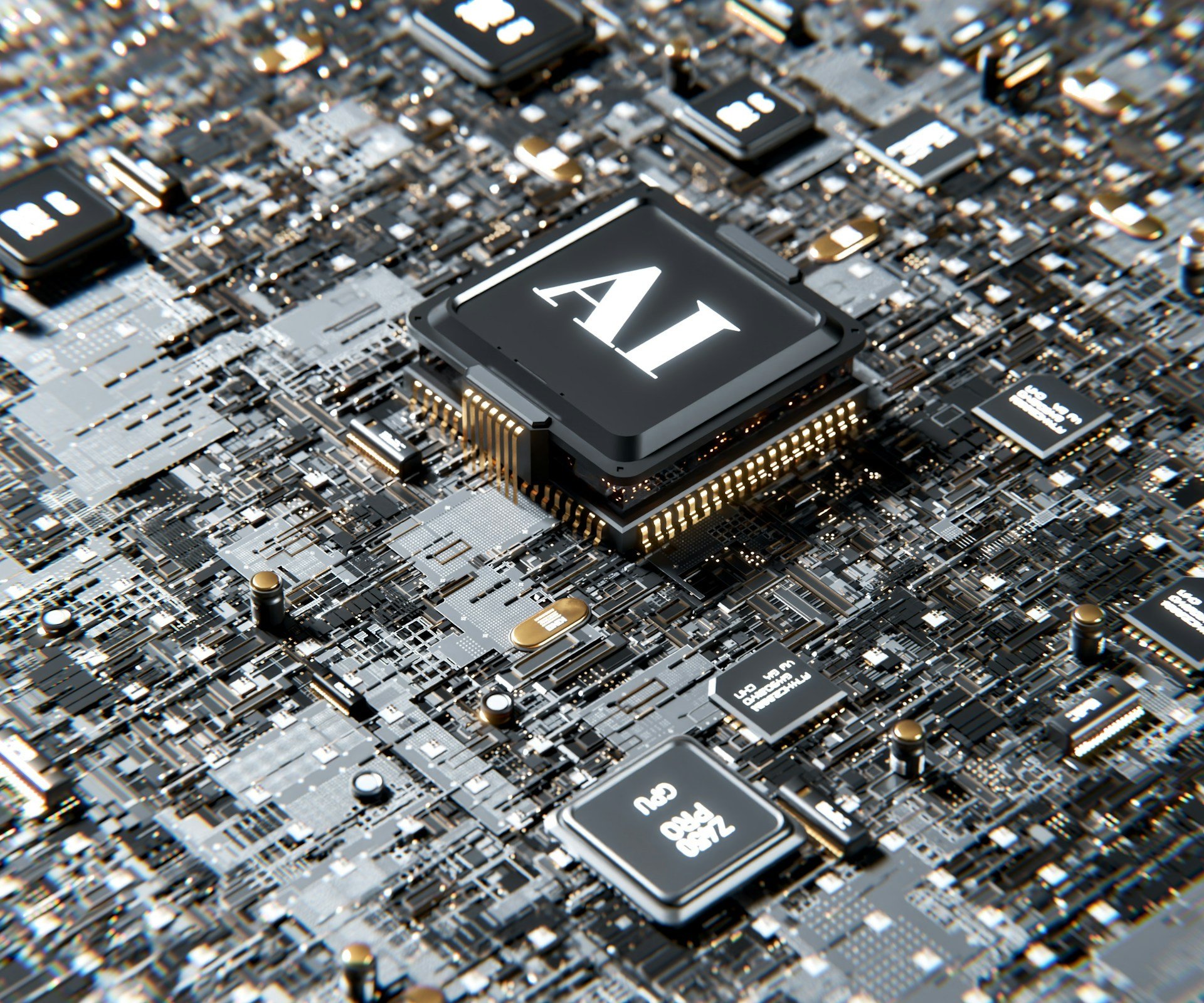Using AI to create branching scenarios

If you're new to branching scenarios (choose-your-own-adventure learning experiences), you may want to check out an earlier post A Bird, Some Berries and Lots of Branching Scenarios. If you're familiar with branching scenarios already and are looking for a way to develop them more quickly with AI, stay right here!
With generative AI, you can speed up the development process of a branching scenario—but your approach depends on whether you already have content to work from or are starting from scratch.
Scenario 1: you have existing content
Example: Policy documents, past training modules, real case studies, or scripts.
Your Goal: Transform content you already have into an engaging, decision-based learning experience.
Try This Prompt: I have a scenario about [insert summary, e.g., handling customer complaints in retail] based on the following text: “[Insert excerpt or brief summary of key points here]”
Please create a branching scenario with:
An opening context that sets the scene
A clear decision point with 2–3 learner choices
Consequences for each choice (positive, neutral, or negative)
Feedback or hints based on each outcome
Prompt Engineering Tips
Summarize first: Don’t paste a full document—boil it down to the essential facts and tone.
Be directive: Tell the AI how many choices, how realistic or dramatic the tone should be, and if you want feedback at each step.
Stay iterative: If the first result isn’t quite right, reply with tweaks like “Make this more conversational” or “Add a second decision point.”
Scenario 2: You don’t have existing content
Example: You're building a new module from scratch or exploring a new topic.
Your Goal: Generate a complete, realistic scenario aligned with learning objectives.
Try This Prompt: I’m creating a branching scenario for a course on [topic, e.g., cybersecurity basics for employees]. The learning goal is for learners to [desired behavior or understanding, e.g., identify phishing attempts].
Please generate:
A realistic workplace scenario
A decision point with 2–3 possible responses
Consequences for each response
Reinforcement of the correct approach
Prompt Engineering Tips
Lead with learning outcomes: Start by describing what you want the learner to know or do.
Add constraints: Keep things practical by specifying tone (e.g., “realistic, not dramatic”) and target audience (e.g., “new hires with no prior experience”).
Name the setting: “In a hospital,” “on a construction site,” or “at a remote customer support desk” helps the AI generate context-rich ideas.
Regardless of your starting point, you are the designer. Use AI to spark ideas, structure content, and accelerate writing—but always revise for alignment, accuracy, tone, and accessibility.
Interested in more branching scenario basics? Check out Learning through Branching Scenarios in the Brightspace Community Learning Center.
Want to Learn More?
Connect with your institute's D2L Customer Success Manager or Client Sales Executive, or reach out to the D2L Sales Team for more information about how Learning Services can support you on your learning journey.