Authored by Customer Success at D2L.
https://us.v-cdn.net/6036482/uploads/1MW6ES770FCQ/image.png
Getting Started
To know if this play is right for you, ask yourself if any of the following statements are true:
- My organization is new to learning management systems and/or new to Brightspace
- My organization does not have an internal plan for adoption of Brightspace
- My organization’s compliance training is not currently available in Brightspace
- ???Most of the training, learning, and development programs at my organization do not use an LMS
… IF you’ve answered “yes” to any of these questions, it is likely that your usage and adoption rates could be very low, and this play is right for you!
… IF you’ve answered “no” to all these questions, another play may be better suited. Go to the Corporate Adoption Playbook to review other available options.
The Play – Getting Started with Compliance Training in Brightspace
Compliance training is mandatory in every organization. But how your organization delivers this compulsory training to all employees is up to you. Using Brightspace to deliver your organization’s compliance training makes company training programs more efficient. Brightspace allows employees to learn anywhere, anytime, on any device and at their own pace which means keeping compliance training up to date in your organization will be better, faster, and smarter.
Objectives:
- Provide guidance on which Brightspace features and tools to use when rolling out your compliance training in Brightspace
- Provide inspiration with approaches you can take to maximize the value of using Brightspace for your organization’s compliance training
- Build a personalized plan to implement this play
STEP ONE: Identify Brightspace Features/Tools
If you’re rolling out compliance training in Brightspace, here are three things that you should be thinking about:
- FIND - Make courses easy for learners to find. Use the my courses widget on your organization’s homepage to display all courses available to learners in one easy place.
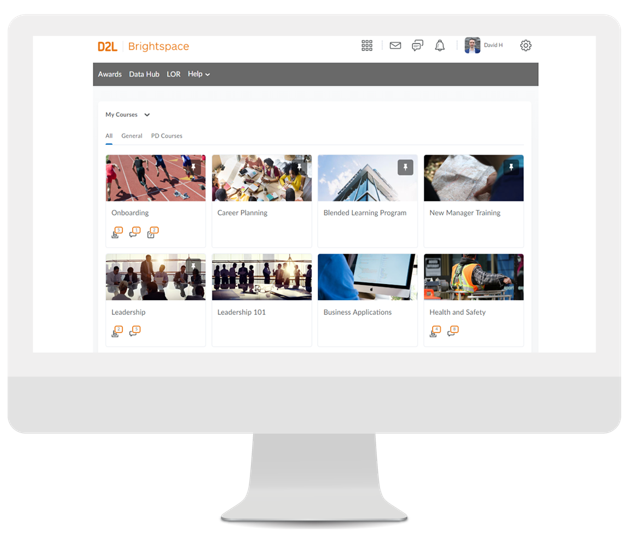
Note: Depending on your skill and comfort level, you can also customize the my courses widget to display tabs that organize courses by Semester Name, Department, or Role for the Org. You can choose to sort the Semester Name and Department tabs alphabetically or reverse-alphabetically. Users can easily view all their courses by clicking through each tab.
Your learners may not be familiar with working in an LMS or Brightspace, so making it easy for them to find the courses they are required to complete for compliance is important. With my courses widget, your learners will be able to access a clickable list of all their courses with one button click, right from your organization’s homepage.
- REMIND - Use Intelligent Agents tool to automatically issue reminder emails based on predetermined criteria.
For example, set up an intelligent agent to send out a personalized email with a customized message to notify employees when there are new courses available for completion.

In addition to the example above, here are some more options of situations where intelligent agents can be set up to send reminders:
- When employees have not yet begun their compliance training or have a due date coming up
- When employees have not logged into Brightspace or into a course for a certain period
- When employees have incomplete courses.
Using intelligent agents in your compliance courses will save HR and managers from having to do closely monitor what their direct reports are doing (or not doing) in the LMS and helps create a more engaging and personalized learning experience for the employee.
- REWARD
- – Motivate your learners to stay active and complete their courses by issuing badges and certificates to reward them for hitting specified milestones. Use the Awards Tool to create the badges and certificates you want to use.
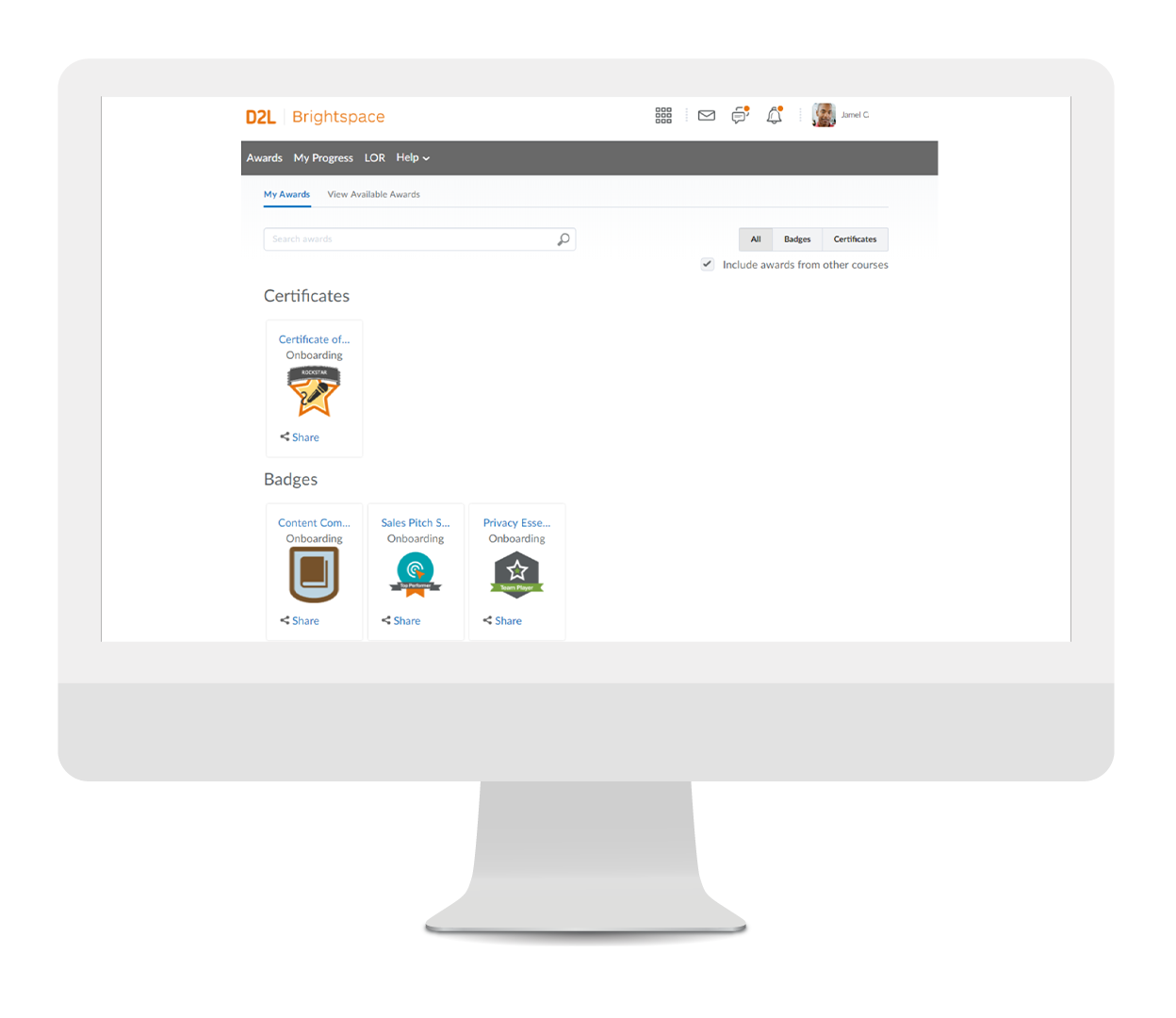
Using the awards tool to automatically issues badges and certificates to employees as they complete course components or whole courses. These digital rewards keep learners motivated, celebrates their achievements, and helps mark their progress. Employees receiving immediate feedback through the awards tool are going to be more engaged in their learning and more likely to be satisfied with their learning experience and enrol in more courses.
Corporate Adoption Playbook See Step 2
Not a Corporate Customer?
If you are or a Higher Education customer or a K-12 customer, we have an Adoption Playbook just for you!



