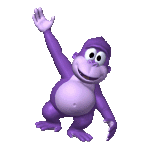-
Creator+ or H5P: Which Accordion is Right for Me?
The All-New Creator+ offers two flavours of Accordion. The Creator+ Accordion was developed as a Brightspace Element, and the H5P Accordion is part of the H5P suite of interactives. Both Accordions are great options for learning designers, and they function in a similar manner. However, there are a few subtle differences…
-
Using H5P for Assessments
Creator+ users can supercharge their content by adding H5P assessments to a Brightspace page. Use these tools to transform a static page into a dynamic assessment opportunity that puts learners in charge. On this page, we'll explore four exciting H5P interactives that you can use for building assessments: Fill in the…
-
Meet the All-New Creator+
It’s been an exciting year for Creator+. In the last few months, we’ve made some big changes that are sure to supercharge your content creation experience. In July, D2L acquired H5P Group, a leading platform for creating and sharing interactive content. This acquisition significantly enhanced our creation suite,…
-
Updates to Creator+ Best Practices Course
We’ve recently made some updates to the Creator+ Instructional Design Best Practices course. These updates include a restructuring of the course homepage and a general reorganization of content. You can now access a unique module for each Creator+ feature and receive timely updates from the homepage activity feed widget.…
-
Good Question – Can I Export a Creator+ Page?
Like any Brightspace course component, you can easily export and import pages built with Creator+. The process for exporting or importing a Creator+ course is the same as any other Brightspace course component, as detailed in this Brightspace Community article: Import, export, or copy course components. When you export a…
-
Designer Diary – Break Down the “Wall of Text" with Stylized Quotes
The dreaded “Wall of Text” is probably the most incessant issue in learning design. We’ve all seen it: a content page with a title, an endless scroll of text, and nothing else. It’s an uninspired and unengaging way to present content. Why the Wall? Instructional designers know that inserting visuals is key for enhancing…
-
Content Styler: Essential Guide
Content Styler is an important piece of Creator+. It lets creators set a consistent theme that is applied across all course pages. When Content Styler is enabled, every content page that you create will have the same font style, font colour, and accent colours. How Does it Work? Content Styler applies a universal CSS style…
-
Let’s Collaborate on Creator+ Instructional Design Best Practices
We built the Creator+ Instructional Best Practices course to showcase Creator+ features and inspire users. We want this to be the first place you go for Creator+ advice. Our intention is to continuously update this resource with the things that our users want to know. We’re reaching out to collaborate, so we can provide…
-
Sneak Peek: What to Expect in 2024
We’ve got big plans for Creator+ in 2024. The Creator+ team is working hard to improve existing functionality and add some brand-new features to boost your content creation experience. Check out the following informal roadmap for a glimpse of what’s to come this year. Data-Enabled Solutions As a creator, you want to know…
-
Designer Diary: How I Use Layouts to Build Content Pages
I’m an instructional designer working with Creator+ to build content at D2L. In this series, I’ll share some of the tips, tricks, and hidden gems of the Creator+ suite. Instructional designers know that content craves structure. One of the challenges in learning design is arranging text and multimedia into an elegant,…