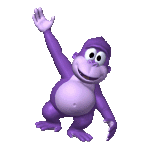Lockdown Browser & Monitor on an Assignment
Our English department is trying to combat students cheating on written assignments. I was hoping we could use Respondus on Assignments, but that isn't an option.
I know instructors could set up a quiz with a Written Response option, but by the time students write several drafts of each component of an essay, they won't have access to previous sections.
If you're willing to share what you do/your Instructors do at your campus to record student writing/obtain student writing in a way that the browser is locked, will you please share? We're open to any ideas!
Reacties
-
Hey Jane, for more context, are other academic integrity tools being considered? Or are you looking for a solution that doesn't rely on a LTI integration?
There are some more options for plagiarism detection and prevention listed on the Integration Hub. -
Hi, @Jane.O.1385.
We don't have a full solution yet at our college, but I think so far our profs and/or student success personnel have been using a combination of tools and methods:
- clearly/firmly communicate expectations to students up front about what is expected and what evidence they will be required to produce if there is any question about their work
- Turnitin-Brightspace integration is used to scan assignment submissions
- If scores (or uncharacteristic writing styles) raise any concerns, submissions are downloaded and manually run through other external scanners available on the web (e.g., GPTZero)
- If these secondary results/scores are similar, the student is asked to produce evidence that they did their own work—e.g., a shared google doc, with permissions set to allow review of the document history.Recently our English prof had a student whose AI score was in the 90's, and the google document history showed going from nothing to a completed document in a single jump in an extremely short period of time. For that student, we set up a rewrite in a quiz written response question with Respondus LockDown Browser and Monitor, with the option checked to allow them to open the MS Word application and use that for writing their reflection. This rewrite took place in the Library, on a Library computer.
We'd love to hear what others are doing also.